Coal Launcher is a client that allows you to play video games in HTML5, without the need to have a web browser open. This program basically allows you to access ABSTUDIO's complete HTML5 game repository, so that you can play them comfortably from your PC. Better still, you can also paste a URL into the client and play any title you desire.
Very easy to use
One of Coal Launcher's great advantages is just how easy and convenient it is compared to playing directly in the browser. The interface is divided into four tabs: Collections, Store, Achievements and Settings. On the first tab you will see all the titles you have downloaded and you can launch them with a single click. From the Store tab you can look through the entire ABSTUDIO repository or any other repository you load manually. The Achievements tab, on the other hand, allows you to review all the achievements you have unlocked (although not all games have them).
Tailor the gaming experience
The Coal Launcher Settings tab is very useful, as this is where you can add any game to your collection. Simply paste the URL of the game in question, name it whatever you like, and that's it. You can also change the theme from the Settings, choosing between a number of different options, and add extensions or new repositories.
The best way to play HTML5 games
Download Coal Launcher if you play HTML5 games on a regular basis and want to have them well organized on your PC. Thanks to this simple program you won't have to visit a different web page every time you want to play an HTML5 game, instead you can have them all together, in one place, accessible with a single click.




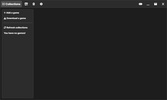


















Comments
There are no opinions about Coal Launcher yet. Be the first! Comment